If you frequently use IP addresses for troubleshooting, tech support and proxies then you probably need to install ShowIP addon for Google Chrome and Firefox browser. ShowIP is an addon that will display the ip details directly through the web browser and without using IP checker sites. The public IP address shown is the address of the current open domain or webpage that is in your status bar. With this app you can copy the displayed public ip address to your clipboard. These are the steps to add these apps to your browser.
To install to Google Chrome browser.
1. Open google chrome browser and open this LINK
2. When your on the page click add to chrome button.
3. Confirm extension click add
4. Open a webpage example "facebook.com". The IP address will be shown in the bottom left or bottom right of the page. Your Done.
To install to Firefox browser.
1. Open firefox browser and open this LINK
2. When your on the page click add to firefox button.
3. When pop-up come up click allow.
4. After the download click install.
5. When installation is complete restart your firefox.
6. Open a webpage example "facebook.com". The IP address will be shown
in the bottom left or bottom right of the page. Your Done.
If you like this post please share -Olracs

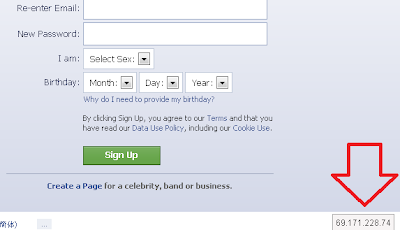




So what? It is bound to exceed free appstpot quotas pretty soon and die. Why should I spend my time adding those URLs to my google reader account. How To Track Facebook Ip Address
ReplyDeleteHi, Really great effort. Everyone must read this article. Thanks for sharing.
ReplyDeleteGreat, Keep it up! I really admire your writing skills.
ReplyDeleteI certainly agree to some points that you have discussed on this post. I appreciate that you have shared some reliable tips on this review.
ReplyDelete