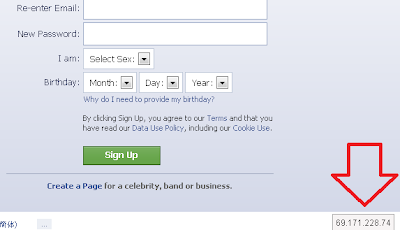If your prepaid balance just went to 0 and cant reload because all
stores are closed then no worries just go to gmail and send a quick sms. It is now possible to send free text online using gmail. If you used a phone to activate your gmail account then this option will be available for you. There are a number supported mobile operators where you can use this service. By going to this LINK you can check if this mobile service is available for your country.
You are given 50 sms credits by gmail. The way this works is if you send a free text, your sms credit is decreased by 1. If you recieved a message from a phone (including your phone as sender) to gmail, your sms credit will increase by 5 (sender will pay the minimum amount per text, may vary in each country) to a maximum of 50 sms credits. Your sms credit wont go to zero as long as there is a reply to your gmail.
Here is a guide on how to send free sms text:
1. Log in to you gmail account. Click Gmail dropdown button.
2. Go to contacts
3. Go to the bottom left and input name of the person your texting in the search box and in the popup choose send SMS
4. After clicking send SMS input the number of the person your texting and click save.
5. Choose your contact. Send your sms text in the sms Chat box. Your Done!
If you like this post please share -Olracs
WhatismyIP Blog and Widgets. An IP lookup tool to check you local IP address.
Free IP to Country Website Script
When you want to know the details of an ip address, you would usually go to an ip checker website. These websites will give you most of the details regarding the location of the ip address in this world. People who want to know the location of the sender of an email use this websites frequently. Also, proxy users use these websites because they want to know the country of the proxy ip address so that they can bypass some restrictions if their country is blocked to access the url. These websites are building traffic because they host the tools to check the ip address. There is a free website script that will check ip to country that you can host for your own website to build traffic and that is what I am going to share in this post.
I want to share a website script where you can create your own IP to country checker website. This is a website script where you need to upload the files to your webserver in order to work. This is very easy to install. You may have to be familiar with hosting in order to install this script.
Things you need in order to install this website script:
1. Your own webserver. You can have a free webserver just google it.
2. mysql database
3. Your domain.com or your free subdomain where you can get HERE
You can go to this link to see the demo and features: DEMO
Download Script Here: Download
This is the front end of the demo.
This is the result if I will search ip address 70.56.98.195
Instructions to install the script are included in the download.
If you like this post please share -Olracs
I want to share a website script where you can create your own IP to country checker website. This is a website script where you need to upload the files to your webserver in order to work. This is very easy to install. You may have to be familiar with hosting in order to install this script.
Things you need in order to install this website script:
1. Your own webserver. You can have a free webserver just google it.
2. mysql database
3. Your domain.com or your free subdomain where you can get HERE
You can go to this link to see the demo and features: DEMO
Download Script Here: Download
This is the front end of the demo.
This is the result if I will search ip address 70.56.98.195
Instructions to install the script are included in the download.
If you like this post please share -Olracs
Free Proxy List Script Widgets For Your Website
Proxy server is a tool that cloaks your public ip address so that you will be able to bypass a site that has some restrictions on your ip. I have already explained the further use of proxy in this post. I am going to share one of the best free proxy list widgets that you can use. Since this is in html form you can easily place it in your website. This is powered by proxy.org so you will not have to worry about updating the list.
Small proxy form:
Code:
<!-- start proxy.org code block-->
<form method="GET" name="prf" action="http://proxy.org/proxy.pl" target="_blank">
<div style="border-color:#000000; border-style:solid; border-width:thin; padding:3px; width:9cm;">
<input type="hidden" name="proxy" value="random">
<small><b>Enter a URL to visit via proxy:</b></small><br>
<input type="text" name="url" size="30" style="width:6cm;">
<input type="submit" style="width:2cm;" value=" GO "><br>
<small>Powered by <a href="http://proxy.org/">Proxy.org</a> - <a href="http://whatismyip-address.blogspot.com/2012/09/free-proxy-list-script-widget-for-your.html">Get This</a></small>
</div></form>
<!-- end proxy.org code block-->
Large proxy form:
Code:
<div align="center">
<script type="text/javascript">
<!--
default_proxy = 'random'; // domain name of defaut proxy
default_site = ''; // default URL
focus_on_url = 0; // insert focus on URL? 1=yes, 0=no
proxify_id = ''; // Proxify affiliate ID
// -->
</script>
<script type="text/javascript" src="http://proxy.org/proxy.js"></script>
<small><a href="http://whatismyip-address.blogspot.com/2012/09/free-proxy-list-script-widget-for-your.html">Get This</a></small>
</div>
Add In Your Blog?
1. Open Blogger account.
2. Open The Blog Where You Want The Gadget To Appear.
3. Go To Layout. Click "Add A Gadget" Where You Want To Add It.
4. Now Scroll To "HTML/JavaScript" Click "+" Icon To Add It.
5. Now Copy The Below Code And Paste It There.
6. Click Save, You Have Just Configured Your IP Checker.
Add In Your Blog as post
1. Open Blogger account
2. Create a new post
3. Click html
4. Place code inside html page
5. Click publish, your done!
For websites
Place the code anywhere between the body tags like this.
<html>
<head>
</head>
<body>
Place code anywhere here
</body>
</html>
Step 3: Click save. Your Done!
Small proxy form:
Code:
<!-- start proxy.org code block-->
<form method="GET" name="prf" action="http://proxy.org/proxy.pl" target="_blank">
<div style="border-color:#000000; border-style:solid; border-width:thin; padding:3px; width:9cm;">
<input type="hidden" name="proxy" value="random">
<small><b>Enter a URL to visit via proxy:</b></small><br>
<input type="text" name="url" size="30" style="width:6cm;">
<input type="submit" style="width:2cm;" value=" GO "><br>
<small>Powered by <a href="http://proxy.org/">Proxy.org</a> - <a href="http://whatismyip-address.blogspot.com/2012/09/free-proxy-list-script-widget-for-your.html">Get This</a></small>
</div></form>
<!-- end proxy.org code block-->
Large proxy form:
Code:
<div align="center">
<script type="text/javascript">
<!--
default_proxy = 'random'; // domain name of defaut proxy
default_site = ''; // default URL
focus_on_url = 0; // insert focus on URL? 1=yes, 0=no
proxify_id = ''; // Proxify affiliate ID
// -->
</script>
<script type="text/javascript" src="http://proxy.org/proxy.js"></script>
<small><a href="http://whatismyip-address.blogspot.com/2012/09/free-proxy-list-script-widget-for-your.html">Get This</a></small>
</div>
Add In Your Blog?
1. Open Blogger account.
2. Open The Blog Where You Want The Gadget To Appear.
3. Go To Layout. Click "Add A Gadget" Where You Want To Add It.
4. Now Scroll To "HTML/JavaScript" Click "+" Icon To Add It.
5. Now Copy The Below Code And Paste It There.
6. Click Save, You Have Just Configured Your IP Checker.
Add In Your Blog as post
1. Open Blogger account
2. Create a new post
3. Click html
4. Place code inside html page
5. Click publish, your done!
For websites
Place the code anywhere between the body tags like this.
<html>
<head>
</head>
<body>
Place code anywhere here
</body>
</html>
Step 3: Click save. Your Done!
The Internet and IP addresses relationship
These are my thoughts about the relationship between the internet and ip address. The internet is growing everyday. Information is being made every second even milliseconds. Although all these numbers seem complex, the internet can easily determine
who sent these information. There are
so many possibilities in the internet that have become a reality because of its users.
It is the users of the internet who publish these information. Some people dont bother knowing what is going on in the internet
while some people know a lot about the internet and they either take or provide the information. Information is being made from videos, blogs, forums and many more. These information come from a specific source and these sources are determined by the ip address.
To be able to connect to the internet a user must have a subscription to the internet service provider (ISP). The ISP then provides a unique public ip address to every subscribed connection to the internet. These addresses can determine the location of the user who subscribe. Ever wonder who is the sender of an unknown email address or the location of an ip address just for fun?. You can easily know their location. A sample of this services who can provide the ip of the user to the public are emails. Email companies have a function that will allow you to get the ip of the sender and you can do that by using this guide. This is now a possibility because the internet is being made by the users who have ip address. Although not all services provided by the internet can give us an ip address, some companies can determine that of the user but simply protect their users privacy. So, as you been reading the ip address is somewhat your identity in the internet.
If you like this post please share -Olracs
To be able to connect to the internet a user must have a subscription to the internet service provider (ISP). The ISP then provides a unique public ip address to every subscribed connection to the internet. These addresses can determine the location of the user who subscribe. Ever wonder who is the sender of an unknown email address or the location of an ip address just for fun?. You can easily know their location. A sample of this services who can provide the ip of the user to the public are emails. Email companies have a function that will allow you to get the ip of the sender and you can do that by using this guide. This is now a possibility because the internet is being made by the users who have ip address. Although not all services provided by the internet can give us an ip address, some companies can determine that of the user but simply protect their users privacy. So, as you been reading the ip address is somewhat your identity in the internet.
If you like this post please share -Olracs
ShowIP address Addon for Google Chrome and Firefox
If you frequently use IP addresses for troubleshooting, tech support and proxies then you probably need to install ShowIP addon for Google Chrome and Firefox browser. ShowIP is an addon that will display the ip details directly through the web browser and without using IP checker sites. The public IP address shown is the address of the current open domain or webpage that is in your status bar. With this app you can copy the displayed public ip address to your clipboard. These are the steps to add these apps to your browser.
To install to Google Chrome browser.
1. Open google chrome browser and open this LINK
2. When your on the page click add to chrome button.
3. Confirm extension click add
4. Open a webpage example "facebook.com". The IP address will be shown in the bottom left or bottom right of the page. Your Done.
To install to Firefox browser.
1. Open firefox browser and open this LINK
2. When your on the page click add to firefox button.
3. When pop-up come up click allow.
4. After the download click install.
5. When installation is complete restart your firefox.
6. Open a webpage example "facebook.com". The IP address will be shown in the bottom left or bottom right of the page. Your Done.
If you like this post please share -Olracs
To install to Google Chrome browser.
1. Open google chrome browser and open this LINK
2. When your on the page click add to chrome button.
3. Confirm extension click add
4. Open a webpage example "facebook.com". The IP address will be shown in the bottom left or bottom right of the page. Your Done.
To install to Firefox browser.
1. Open firefox browser and open this LINK
2. When your on the page click add to firefox button.
3. When pop-up come up click allow.
4. After the download click install.
5. When installation is complete restart your firefox.
6. Open a webpage example "facebook.com". The IP address will be shown in the bottom left or bottom right of the page. Your Done.
If you like this post please share -Olracs
What is my IP address script widgets
No longer active...
Make your site better with these IP checker widgets.
Widget 1:
<script src="http://ip.urslink.com/ip.php" type="text/javascript" > </script>
Widget 2:
<script src="http://ip.urslink.com/ip2.php" type="text/javascript"> </script>
Widget 3:
<script src="http://ip.urslink.com/ip3.php" type="text/javascript"> </script>
Here is example for this widget in a blog post: .your .IP .is
Add In Your Blog?
1. Open Blogger account.
2. Open The Blog Where You Want The Gadget To Appear.
3. Go To Layout. Click "Add A Gadget" Where You Want To Add It.
4. Now Scroll To "HTML/JavaScript" Click "+" Icon To Add It.
5. Now Copy The Below Code And Paste It There.
6. Click Save, You Have Just Configured Your IP Checker.
Add In Your Blog as post
1. Open Blogger account
2. Create a new post
3. Click html
4. Place code inside html page
5. Click publish, your done!
For websites
Place the code anywhere between the body tags like this.
<html>
<head>
</head>
<body>
Place code anywhere here
</body>
</html>
Step 3: Click save. Your Done!
Subscribe to:
Comments (Atom)